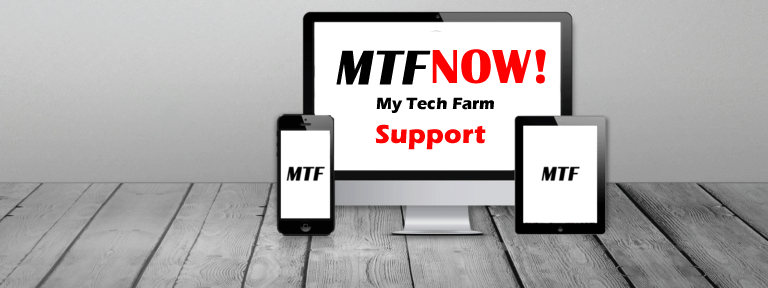Tech Farm will use Method 3, but feel free to use these other methods of cleaning. See https://mtfnow.com/faq for more procedures.
Step 1 – Disk cleanup in Windows 10
To delete temporary files:
In the search box on the taskbar, type disk cleanup, and select Disk Cleanup from the list of results.
Select the drive you want to clean up, and then select OK.
Under Files to delete, select the file types to get rid of. To get a description of the file type, select it.
Select OK.
If you need to free up more space, you can also delete system files:
In Disk Cleanup, select Clean up system files.
Select the file types to get rid of. To get a description of the file type, select it.
Select OK.
Note: If you notice that the Temp folder fills up quickly after running Disk Cleanup, see Low Disk Space error due to a full Temp folder.
For more on freeing up space on your PC, see Free up drive space in Windows 10.
Delete Temp Files –
Method 1. Using System Settings





Method 2. Via Disk Cleanup


Method 3. Using Temp Folder