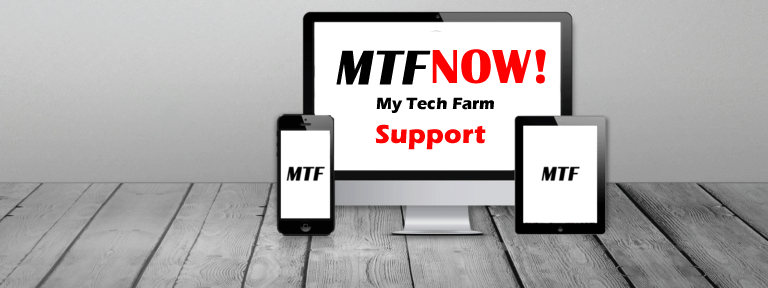Purchase Support Time
Support Hours:
7am to 5pm M-F CST
Google + & Hangouts
Weekend Virtual Support upon request
Support Options:
1. Contact Us
2. Create Support Ticket
3. Knowledgebase-FAQ
4. Prospector Support
There are several ways to have us access your streaming computer.
Below are the easiest ways to get started:
1. We send you a request – Access using Built in Microsoft Remote Access
Search PC for Quick Assist – Follow the Steps….
2. We send a Request using Zoho Assist.
Provide an email address to us. https://www.zoho.com/assist/
3. You send us a Remote Access Request.
Download Zoho Assist and send us a request to access your streaming computer.
—
#2 Zoho Assist Method – Preferred
Step 1 – Someone needs to be at the computer the first time.
Step 2 – We will Email a link and you will follow the steps to download and allow access.
Step 3 – Let us know if you want our tech support to access your streaming computer 24/7. If that’s the case we will install – unattended access to your system.
Zoho Assist
https://www.zoho.com/assist/
Advanced Support Options –
Go to the support system website. Use the support link above.
All you do is submit a ticket (work order) a ticket will be assigned and it will allow you to follow up on the status of all requests.
Some example requests: Site Survey Checklists are popular support ticket topics for help.
When you are going to perform a live broadcast at an event, it helps for us to know the location, what kind of internet are you using, what is the uplink bandwidth, how is the venue built to support wireless cameras.
You can get help by email for your gig or live event. See the full checklist.
Various Protocols Supported : TCP/IP, Multicast, UDP, HTTP, SMTP, FTP, DHCP, DNS, RTP, RTSP, SNMP, MMS, VPS, RDP, VC1, VC2,
File Types we serve: MP3, MP4, WEBM, MOV, WMV, ASF, SMIL.
Advertising – Broadcast Networks – Hardware
More Links to Resources:
Streaming Channels – Advertising & Ad Hosting – Webmail – Newsletter Systems – Web Hosting – Domain Names (DNS) – Cpanel – WHM – Development – Support – FAQ – Knowledgebase – Project – Media Centers – Broadcasting Kits – StreamStik – Drones – Robotic Cameras – IPTV – Investors
Become a Farmer… Here